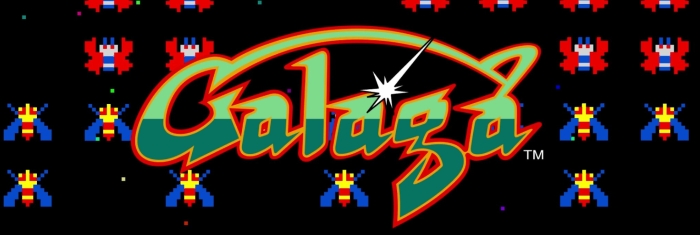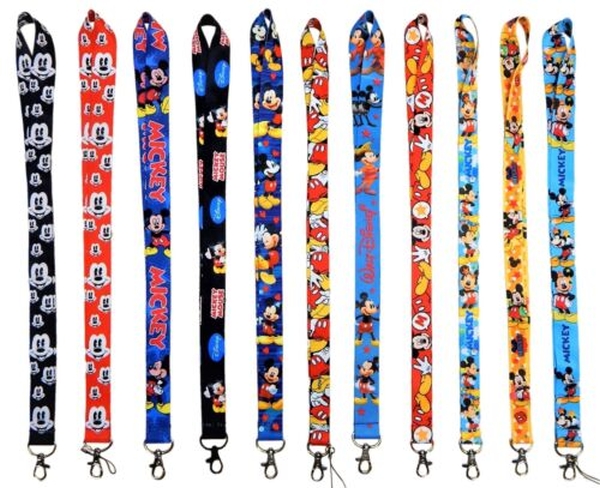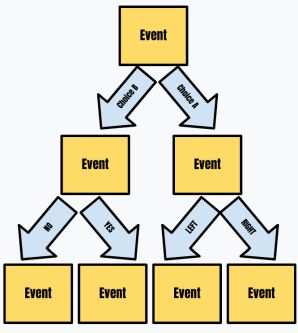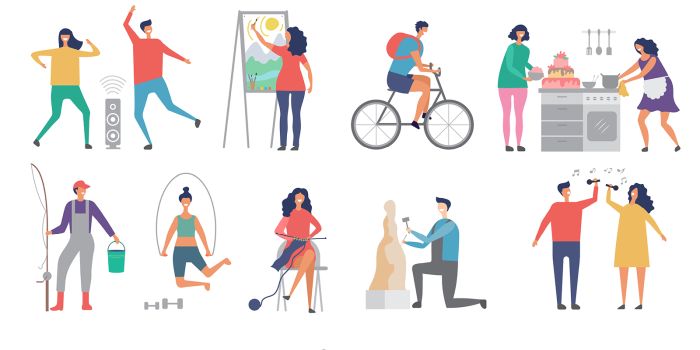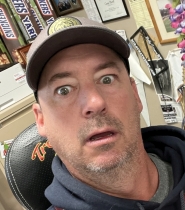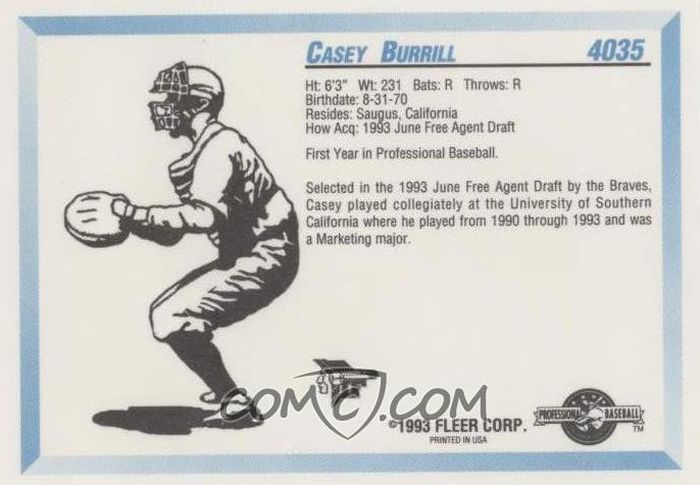Download Web Development 1 & 2 Syllabus
Fall 2023 Web Design Student Work
Fall 2023 Web Design Student Work
I have two periods of Web Development classes with both Web 1 & 2 in each period. Download Web Development 1 & 2 Syllabus
View Fall 2022 Course Projects
Week 17
Week 15
Tuesday April 25
-Web Development 1--
Potato Chips Website (30pts)
Log-In to your Computer
Visit wrwebheads.com
Open Dreamweaver and Photoshop
Place link for this Potato Chips Website on your orignal Google Sites home webpage.
Your Potato Chips Website must have-
3 Webpages
1 jpg. Banner (1200 x 200)
Use the web design techniques you would like. Be creative and make it look
Create a new flavored potato chip that you are promoting! Make a custom bag in Photoshop.
-Web Development 2--
Potato Chips Website (30pts)
Log-In to your Computer
Visit wrwebheads.com
Open Dreamweaver and Photoshop
Place link for this Potato Chips Website on your orignal Google Sites home webpage.
Your Potato Chips Website must have-
3 Webpages
1 jpg. Banner (1200 x 200)
Use the web design techniques you would like. Be creative and make it look
Create a new flavored potato chip that you are promoting! Make a custom bag in Photoshop.
Thursday April 27
--Web Development 1--
Umbrella Website (30pts)
Log-In to your Computer
Visit wrwebheads.com
Open Dreamweaver and Photoshop
Place link for this Umbrella Website on your orignal Google Sites home webpage.
Your Umbrella Website must have-
3 Webpages
1 jpg. Banner (1200 x 200)
Use the web design techniques you would like. Be creative and make it look
Create a unique/custom Umbrella using photoshop and promote your new product
Umbrella Website (30pts)
Log-In to your Computer
Visit wrwebheads.com
Open Dreamweaver and Photoshop
Place link for this Umbrella Website on your orignal Google Sites home webpage.
Your Umbrella Website must have-
3 Webpages
1 jpg. Banner (1200 x 200)
Use the web design techniques you would like. Be creative and make it look
Create a unique/custom Umbrella using photoshop and promote your new product
Week 14
Monday April 17
-Web Development 1--
Mug Webpage (30pts)
Log-In to your Computer
Visit wrwebheads.com
Open Dreamweaver and Photoshop
Place link for this Mug Webpage on your orignal Google Sites home webpage.
Your Mug Webpage must have-
1 jpg. Banner (1200 x 200)
Tables
Background Change
Text
Images
Scrolling Marquee
A custom designed Coach Burrill Mug for Sale
-Web Development 2--
Mug Webpage (30pts)
Log-In to your Computer
Visit wrwebheads.com
Open Dreamweaver and Photoshop
Place link for this Mug Webpage on your orignal Google Sites home webpage.
Your Mug Webpage must have-
1 jpg. Banner (1200 x 200)
Tables
Background Change
Text
Images
Scrolling Marquee
A custom designed Coach Burrill Mug for Sale
Wednesday April 19
--Web Development 1--
New Menu Item Website (30pts)
Log-In to your Computer
Visit wrwebheads.com
Open Dreamweaver and Photoshop
Make menu folder
Place link for this New Menu Item Website on your orignal Google Sites home webpage.
Your New Menu Item Website must have-
3 Webpages
Use the web design techniques you would like. Be creative and make it look professional
Promote a new menu item for Chick-Fil-A
New Menu Item Website (30pts)
Log-In to your Computer
Visit wrwebheads.com
Open Dreamweaver and Photoshop
Make menu folder
Place link for this New Menu Item Website on your orignal Google Sites home webpage.
Your New Menu Item Website must have-
3 Webpages
Use the web design techniques you would like. Be creative and make it look professional
Promote a new menu item for Chick-Fil-A
Friday April 21
--Web Development 1--
Video Game Website (40pts)
Log-In to your Computer
Visit wrwebheads.com
Open Dreamweaver and Photoshop
Make video folder
Place link for this Video Game Website on your orignal Google Sites home webpage.
Your Video GameWebsite must have-
4 Webpages
Use the web design techniques you would like. Be creative and make it look professional
Choose a real game or make up a new video game.
Include- Price, oprating platform (XBox, PC, etc.), features, general rules, tips for playing, YouTube Video of game, etc...
Video Game Website (40pts)
Log-In to your Computer
Visit wrwebheads.com
Open Dreamweaver and Photoshop
Make video folder
Place link for this Video Game Website on your orignal Google Sites home webpage.
Your Video GameWebsite must have-
4 Webpages
Use the web design techniques you would like. Be creative and make it look professional
Choose a real game or make up a new video game.
Include- Price, oprating platform (XBox, PC, etc.), features, general rules, tips for playing, YouTube Video of game, etc...
Week 13
Tuesday April 11
-Web Development 1--
Lanyards Website (70pts)
Log-In to your Computer
Visit wrwebheads.com
Open Dreamweaver and Photoshop
Make lanyards folder
Place link for this Lanyards Webpage on your orignal Google Sites home webpage.
Your Lanyards Website must have-
7 Webpages
1 jpg. Banner (1200 x 200)
Tables
Background Change
Text
Images
Scrolling Marquee
Can use anyway you would like to link to the 7 pages. Hot spots or navbar buttons.
-Web Development 2--
RV/Motorhome for Sale (70pts)
Log-In to your Computer
Visit wrwebheads.com
Open Dreamweaver and Photoshop
Make rv folder
Place link for this RV for Sale Website on your orignal Google Sites home webpage.
Your RV Website must have-
Selling a RV/Motorhome/Trailer
7 Pages
At least one Image Flexi Slideshow
Need to list price, features, accessories, tc...
Anything else you want to use to make your site look awesome
Coach Burrill drives a FR3 32DS motorhome, it will be at the Car Show on Wednesday
Image Flexi Slideshow Example Below
Thursday April 13
--Web Development 1--
Finish Lanyards Website (70pts)
My Favorite Lanyard
Finish RV Sale Website
Coach B Motorhome & Our Dog Max
Week 12
Monday March 27
-Web Development 1--
Spring Break Website (30pts)
Log-In to your Computer
Visit wrwebheads.com
Open Dreamweaver and Photoshop
Make spring folder
Place link for this Spring Break Website on your orignal Google Sites home webpage.
Your Spring Break Website must have-
Coach B Example Site
-Web Development 2--
Spring Break Website (30pts)
Log-In to your Computer
Visit wrwebheads.com
Open Dreamweaver and Photoshop
Make spring folder
Place link for this Spring Break Website on your orignal Google Sites home webpage.
Your Spring Break Website must have-
Coach B Example Site
Wednesday March 29
--Web Development 1--
West Ranch Website (70pts)
Log-In to your Computer
Visit wrwebheads.com
Open Dreamweaver and Photoshop
Make wr folder
Place link for this West RanchWebsite on your orignal Google Sites home webpage.
Your West Ranch Website must have-
7 Webpages
1 jpg. Banner (1200 x 200)
Tables
Background Change
Text
Images
Must Include Dropdown Menu in Navbar Possible page topics for your West Ranch Website- About, favorite teachers, favorite classes, sports, clubs, music, theatre, dance, choir, facilties, parking, school rules, activities, dances, etc...
Coach B Example Site
-Web Development 2--
Food Delivery Service (70pts)
Log-In to your Computer
Visit wrwebheads.com
Open Dreamweaver and Photoshop
Make delivery folder
Place link for this West RanchWebsite on your orignal Google Sites home webpage.
Your Food Delivery Website must have-
Create your own company
7 Pages
At least one Image Flexi Slideshow
Need a Logo and a Slogan
Anything else you want to use to make your site look awesome
Image Flexi Slideshow Example Below
Friday March 31
--Web Development 1--
West Ranch Website (70pts)
Continue Working on your West Ranch page
-Web Development 2--
Finish Working on Food Delivery Website
Week 11
Tuesday March 21
-Web Development 1--
Home Website (40pts)
Log-In to your Computer
Visit wrwebheads.com
Open Dreamweaver and Photoshop
Make home folder
Place link for this Home Website on your orignal Google Sites home webpage.
Your Home Website must have-
4 Webpages
1 jpg. Banner (1200 x 200)
Tables
Background Change
Text
Images
Must Include Clickable Dropdown Menu Possible topics for your 4 different webpages- Home, Price. Bedrooms, Living Room, Garage, Outside, Kitchen, etc...
Coach B Example Site
-Web Development 2--
Choose Your Own Adventure story (70pts)
Log-In to your Computer
Visit wrwebheads.com
Open Dreamweaver and Photoshop
Make Adventure Website (7 Pages)
Place link for this Story Adventure Website on your orignal Google Sites home webpage.
Your Choose Your Own Adventure Story Needs 7 pages.
You may tell an original story, or use a story that you have heard (Movie, Poem, Book, etc...)
Must include images on each page
Only one banner needed for your story site
People reading your story can choose what direction they go in your story. See example website chart below
Thursday March 23
--Web Development 1--
Radio Website (30pts)
Log-In to your Computer
Visit wrwebheads.com
Open Dreamweaver and Photoshop
Make radio folder
Place link for this Radio Website on your orignal Google Sites home webpage.
Your Radio Website must have-
Coach B Example Site
-Web Development 2--
Finish Working on Choose Your Own Story Website
Week 10
View World Famous Mr. Burrill Socks
Monday March 13
-Web Development 1--
Candy Webpage (30pts)
Log-In to your Computer
Visit wrwebheads.com
Open Dreamweaver and Photoshop
Make Candy Webpage
Place link for this Candy Webpage on your orignal Google Sites home webpage.
Your Candy Webpage must have-
1 Webpage, name it candy.htm
1 jpg. Banner (1200 x 200)
Tables
Background Change
Text
Images
Need at least 2 Image Rollovers
Coach Burrill Candy Example Webpage
-Web Development 2--
Favorite Holiday (60pts)
Log-In to your Computer
Visit wrwebheads.com
Open Dreamweaver and Photoshop
Make Holiday Website (6 Pages)
Place link for this Favorite Holiday Website on your orignal Google Sites home webpage.
Your Holiday Website must have-
Folder Named "holiday"
6 Pages
Make website look fantastic!!!
View World Famous Mr. Burrill Socks
Wednesday March 15
--Web Development 1--
Watches Website (50pts)
Log-In to your Computer
Visit wrwebheads.com
Open Dreamweaver and Photoshop
Make Watches Website
Place link for this Watches Website on your orignal Google Sites home webpage.
Your Watches Website must have-
5 Webpages
Need a folder in your G Drive named "watches"
1 jpg. Banner New Size- (1200 x 200)
Tables
Background Change
Text
Images
Coach Burrill Watches Example Webpage
-Web Development 2--
Continue Working on Favorite Holiday Website
Friday March 17
--Web Development 1--
Picture Webpage (30pts)
Log-In to your Computer
Visit wrwebheads.com
Open Dreamweaver and Photoshop
Place link for this Picture Webpage on your orignal Google Sites home webpage.
Your Picture Webpage must have-
1 Webpage
1 jpg. Banner (1200 x 200)
Background Change
Table
1 Original Image
1 Edited Image From Your Original
I am looking for amazing Photoshop Talent!
-Web Development 2--
Picture Webpage (30pts)
Log-In to your Computer
Visit wrwebheads.com
Open Dreamweaver and Photoshop
Place link for this Picture Webpage on your orignal Google Sites home webpage.
Your Picture Webpage must have-
1 Webpage
1 jpg. Banner (1200 x 200)
Background Change
Table
1 Original Image
1 Edited Image From Your Original
I am looking for amazing Photoshop Talent!
Week 9
Tuesday March 7
-Web Development 1--
Hobby Website (50pts)
Log-In to your Computer
Visit wrwebheads.com
Open Dreamweaver and Photoshop
Make Hobby Website
Place link for this Hobby Website on your orignal Google Sites home webpage.
You will have Today and Thursday to work on this assignment
Your Hobby Website must have-
7 Webpages
All 7 pages must link to each other
Need a folder in your G Drive names "hobby"
1 jpg. Banner (1200 x 200)
Tables
Background Change
Text
Images
Scrolling Marquee
2 Rollover Images
-Web Development 2--
Hobby Website (50pts)
Log-In to your Computer
Visit wrwebheads.com
Open Dreamweaver and Photoshop
Make Hobby Website
Place link for this Hobby Website on your orignal Google Sites home webpage.
You will have Today and Thursday to work on this assignment
Your Hobby Website must have-
8 Webpages
All 8 pages must link to each other
Need a folder in your G Drive names "hobby"
1 jpg. Banner (1200 x 200)
Tables
Background Change
Text
Images
Scrolling Marquee
2 Rollover Images
Thursday March 9
--Web Development 1--
Catch-Up Day
Finish Hobby Website
-Web Development 2--
Catch-Up Day
Finish Hobby Website
Week 8
Monday February 27
-Web Development 1--
Hats Website (40pts)
Log-In to your Computer
Visit wrwebheads.com
Open Dreamweaver and Photoshop
Make Hats website
Place link for this Hats website on your orignal Google Sites home webpage.
Your Hats website must have-
3 Webpages
Make a "hats" folder
home.htm
animal.htm
sports.htm
1 jpg. Banner (1000 x 125)
Place 4 link buttons on banner
Tables
Background Change
Text
Images
Add a Scrolling Marque
Link Bottons on side are optional
Coach Burrill Hats Example Website
-Web Development 2--
Business Website (100pts)
Choose a business in Santa Clarita. Re-Make their website. Make it better, change the look, and make it your own.
15 Pages
3 days to work on it
Use as many web design techniques as you know
Have fun and make something spectacular!
A list of some local businesses- SCVBG
Wedensday March 1
--Web Development 1--
Ties Website (30pts)
Log-In to your Computer
Visit wrwebheads.com
Open Dreamweaver and Photoshop
Make Ties website
Place link for this Ties website on your orignal Google Sites home webpage.
Your Ties website must have-
3 Webpages
Make a "ties" folder
home.htm
ties1.htm
ties2.htm
1 jpg. Banner (1000 x 125)
Place 3 link buttons to other retail websites
Tables
Background Change
Text
Images of Ties
Add a Scrolling Marque
Coach Burrill Ties Example Website
Blank Tie Image
-Web Development 2--
Business Website Continued...
Friday MArch 3
--Web Development 1--
Sandwhich Website (30pts)
Log-In to your Computer
Visit wrwebheads.com
Open Dreamweaver and Photoshop
Make Sandwhich wbsite
Place link for this Sandwhich website on your orignal Google Sites home webpage.
Your Sandwhich website must have-
Make a folder named "sand"
3 Webpage about how to make your favorite sandwhich
jpg. Banner (1000 x 125)
Tables
Background Change
3 jpg. Link Buttons (150 xx 50) to at least 3 ingredients
Text about how to make your sandwhich
Images of your sandwhich
Embed YouTube Video
Some Sandwhich Ideas- Grilled Cheese, Chicken, Turkey, Ham, PB & J, club, BLT, Egg Salad, Meatball, French Dip, Reuben, Tuna, Cheesesteak, Cuban, Panini, Tortas, Club, Roast Beef, Submarine, Pulleed Pork, Italian, Pita, Hamburger, Veggie, etc...
-Web Development 2--
Business Website Continued...
Week 7
Tuesday February 21
-Web Development 1--
National Park Website (30pts)
Log-In to your Computer
Visit wrwebheads.com
Open Dreamweaver and Photoshop
Make website about your favorite National Park
Place link for this National Park website on your orignal Google Sites home webpage.
Your National Park website must have-
Make a folder in your school G Drive named "np" Must have 3 webpages
home.htm
location.htm
pictures.htm
Need one jpg. Banner (1000 x 125)
Place 3 page links on your banner- Use Hotspots
Tables
Background Change
Text
Images
List of National Parks
Coach Burrill Example Website
-Web Development 2--
Create a How To website. Teach someone how to do something that you are good at.
Examples- play guitar, draw, play hockey, play chess, jump rope, rap, install Linux, whistle, study for a test, save money, buy a computer, shop on Amazon, lift weights, fix cracked iPhone screen, change oil in your car, learn another language, make an omelet, visit Disneyland, etc...
60pts
2 Class Periods to work on it
Must use Dreamweaver and Photoshop
Each page must be able to get to all 6 other web pages
Use several web design techniques that you already know how to use.
How to eat a snickers bar ..
VIDEO
Thursday February 23
--Web Development 1--
State Website (30pts)
Log-In to your Computer
Visit wrwebheads.com
Log-into Google
Make State website
Place link for this State website on your orignal Google Sites home webpage.
Make a folder in your school G Drive named "state"
Your State website must have-
3 webpages
home.htm
history.htm
media.htm
Text
Images
Links
Tables
Background Image
Banner (1000x125pixels)
Embed YouTube Video Link
Coach Burrill Example Page
<marquee behavior="scroll" direction="left"><span class="style2">PLACE YOUR TEXT HERE</span></marquee>
I am gradding this weekend.
-Web Development 2--
Finish - How To website.
How to Buy LEGO
VIDEO
I am gradding this weekend.
Week 6
Monday February 13
-Web Development 1--
Bobble Webpage (30pts)
Photoshop Still Rollin
Create a bobble.htm webpage
1 Page
Tables
1,000 x 125 pixel Banner
2 Mr. B Bobble Heads
A Coach Burrill Example Page
-Web Development 2--
Work With 1 or 2 Other Students in Class to make a 15 page an Amusement Park Fan Website.
100pts
2 Class Periods to work on it
Must use Dreamweaver and Photoshop
Each page must be able to get to all 15 other web pages
Split up the work and have some fun!
You may complete on your own
Use several web design techniques that you already know how to use.
Wednesday February 15
--Web Development 1--
Socks Webpage (30pts)
Photoshop Still Rollin
Create a socks.htm webpage
1 Page
Tables
1,000 x 125 pixel Banner
2 Pairs of Socks
2 Link Buttons
© Character
A Coach Burrill Example Page
-Web Development 2--
Work on- Amusement Park Website
Week 5
Tuesday February 7
--Web Development 1--
Banner Webpage (30pts)
Photoshop (Here We Go!)
Create a banner.htm webpage
1 webpage
Nothing on page except for 4 .jpg banners in a 4 row 1 column table
Banners need to be 1000 x 125 pixels
Must be .jpg format
Banner Topics-
Burrill's Pizza Place
Casey's Lego Shop
Burrill's Auto Repair
Casey's Candy Store
Link to your banners.htm page from your original Google Sites Link page
A Coach Burrill Picture- If Needed
-Web Development 2--
Mr Burrill Picture Fun! (30pts)
Make a - burrill.htm webpage
Create 2 images of Coach B in Photoshop
Be creative and have some fun
Must use picture of Coach B provided below
Keep it clean and appropriate for school
Link to this burrill.htm page from your Google Site home page
Mr. Burrill Image --
Thursday February 9
--Web Development 1--
Clothing Webpage (30pts)
Favorite Clothing Store
Photoshop (Banner) 1000x125 Pixxels
Create a clothing.htm webpage
1 Page
Need Tables
Text
Images
Background Change
Banner at top of page
Coach Burrill Example Page
-Web Development 2--
Social Media Webpage (30pts)
Favorite Social Media App
Photoshop (Banner) 1000x125 Pixxels
Create a social.htm webpage
1 Page
Need Tables
Text
Images
Background Change
Banner at top of page
Give reasons why you like the social media platform that you like best
Week 4
Monday January 30
--Web Development 1--
How to Drive in the Snow Website (30pts)
Log-In to your Computer
Visit wrwebheads.com
Log-into Google
Make Snow Driving Website at Google Sites
Place link for this Snow Driving Website on your orignal home webpage.
Your Snow Driving website must have-
3 Webpages
Text
Images
Links
Image Carousel (3-5 Images)
Embed a YouTube Video
Google Slides Presentation
Scrolling Marquee
Weather Forecast
Help Video- Google Sites Help Video (15min)
-Web Development 2--
How to Drive in the Snow Website (30pts)
Log-In to your Computer
Visit wrwebheads.com
Log-into Google
Make Snow Driving Website at Google Sites
Place link for this Snow Driving Website on your orignal home webpage.
Your Snow Driving website must have-
3 Webpages
Text
Images
Links
Image Carousel (3-5 Images)
Embed a YouTube Video
Google Slides Presentation
Scrolling Marquee
Weather Forecast
Help Video- Google Sites Help Video (15min)
Wednesday February 1
--Web Development 1--
School Webpage (30pts)
Create .ste File
Dreamweaver (Here We Go!)
1st "Homemade" Webpage
Create a school.htm webpage
1 Page
Pictures
Text
Background Color Change
Links
-Web Development 2--
Helper Person (20 pts)
Create a new .ste File for yourself
Help Web Dev 1 Students use Dreamweaver
Tour Dreamweaver
Create school.htm page
1 Page
Pictures
Text
Background Color Change
Links- Text or Hot Spot
Put web page online
Link school.htm from original Google Sites home page
Friday February 3
--Web Development 1--
Animal Webpage (30pts)
Log-In to your Computer
Visit wrwebheads.com
Log-into Google
Use Dreamweaver
Make Animal webpage
Place link for this Animal webpage on your orignal Google Sites home webpage.
Your Animal webpage must have-
1 Webpage
Text
Images
Tables Background Change
Title Change
My Example Page
-Web Development 2--
Animal Webpage (30pts)
Log-In to your Computer
Visit wrwebheads.com
Log-into Google
Use Dreamweaver
Create "animal" folder
Place link for this Animal website on your orignal Google Sites home webpage.
Your Animal website must have-
3 Webpages
Banner (1200 x 200) Photoshop
Text
Images
Links
Tables
Background Change
Scrolling Marquee
Week 3
Tuesday January 24
--Web Development 1--
Movie Website (30pts)
Log-In to your Computer
Visit wrwebheads.com
Log-into Google
Make Movie Website at Google Sites
Place link for this Movie Website on your orignal home webpage.
Your Movie website must have-
3 Webpages
Text
Images
Links
Image Carousel (3-5 Images)
Embed a YouTube Video
Google Form- Movie Review
Scrolling Marquee
Help Video- Google Sites Help Video (15min)
<marquee behavior="scroll" direction="left"><span class="style2">PLACE YOUR TEXT HERE</span></marquee>
-Web Development 2--
New Movie Website (75pts, 2 Class Periods)
Your NEW Movie website must have-
9 Webpages
Text
Images
Links
Image Carousel (3-5 Images)
YouTube Video
Scrolling Marquee
Anytihng else you want to show that you are capable of doing
Ideas for your music pages-
Description
Genre
Actors/Actresses
Scripts
Logos / Slogans
Pictures
Movie Poster Art
Video Clips
Release Dates
Reviews / Ratings
Links page
Merchandise / Store
News / stories
Fan Club
Social Media
Etc...
Thursday January 26
--Web Development 1--
Sport Website (30pts)
Log-In to your Computer
Visit wrwebheads.com
Log-into Google
Make Sport Website at Google Sites
Place link for this Movie Website on your orignal home webpage.
Your Sport/Athlete/Team website must have-
3 Webpages
Text
Images
Links
Image Carousel (3-5 Images)
Embed a YouTube Video
Google Form- Sport Review
Scrolling Marquee
Weather Report
Help Video- Google Sites Help Video (15min)
Weather Widget Website
Dreamweaver and Photoshop Next Week!
-Web Development 2--
Syllabus- Last Page Due Next Week (10pts)
Finish Movie Site- Last Day to Work on it.
Dreamweaver and Photoshop Next Week!
Week 2
Week 1
Monday January 9
--Web Development 1--
Hello & Intro
Quick Rules
Infamous Mr. Burrill Quiz
-Web Development 2--
Hello & Intro
Quick Rules
Infamous Mr. Burrill Quiz
Wedensday January 11
--Web Development 1--
Class Rules
Syllabus- Last Page Due Next Week (10pts)
Home Page (20pts)
Seating Chart
Log-In to your Computer
Visit wrwebheads.com
Explore Mr. B website
Log-into Google
Make 1st (Home) Webpage at Google Sites
Email me your "Home" webpage link- cburrill@hartdistrict.org
If Needed- Help Video- Google Sites Help Video (15min)
-Web Development 2--
Class Rules
Syllabus- Last Page Due Next Week (10pts)
Home Page (20pts)
Seating Chart
Log-In to your Computer
Visit wrwebheads.com
Explore Mr. B website
Log-into Google
Email me your "New Home" webpage link- cburrill@hartdistrict.org
Make New 1st (Home) Webpage at Google Sites
Start on Friday Assignment
Friday January 13
--Web Development 1--
Syllabus - Last Page Due Friday (10pts)
Confirm the link on your name above goes to your original home webpage you created last Thursday.
Ask me about our visitors this weekend...
Music Website (30pts)
Log-In to your Computer
Visit wrwebheads.com
Log-into Google
Make Music Website at Google Sites
Place link for this Music Website on your orignal home webpage you made last Thursday
Your Music website must have-
3 Webpages
See list under Web 2 for page ideas
Text
Images
Links
Image Carousel (3-5 JPG Images)
Help Video- Google Sites Help Video (15min)
-Web Development 2--
Syllabus - Last Page Due Next Week (10pts)
New Music Website (100pts, 3 Class Periods)
Your NEW Music website must have-
12 Webpages
Text
Images
Links
Image Carousel (3-5 Images)
YouTube Video
Scrolling Marquee
Anytihng else you want to show that you are capable of doing
Ideas for your music pages-
Description
Genre
Albums
Album Art
Songs
Biggest Hit
Your favorites
Lyrics
Logos / Slogans
Pictures
Videos
Concerts
History of artist, instrument, or band
Reviews / Ratings
Other similar styles of music
Links page
Merchandise / Store
Future Plans
Where you can isten
News / stories
Fan Club
Social Media
Etc...