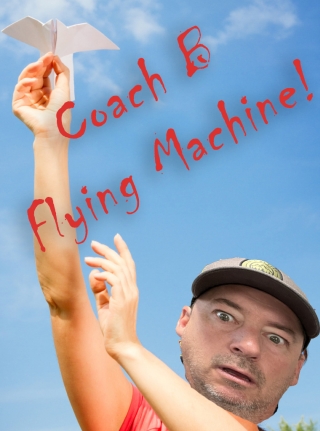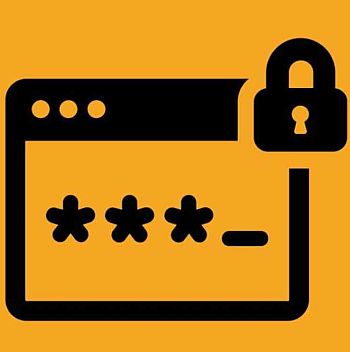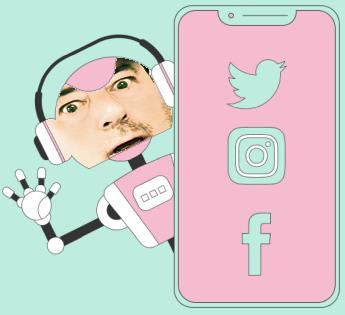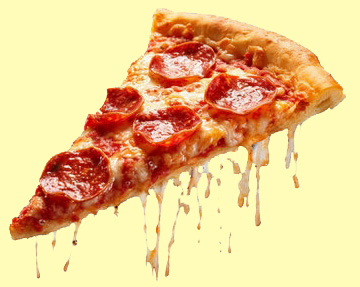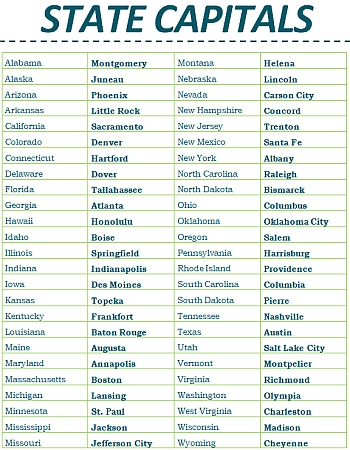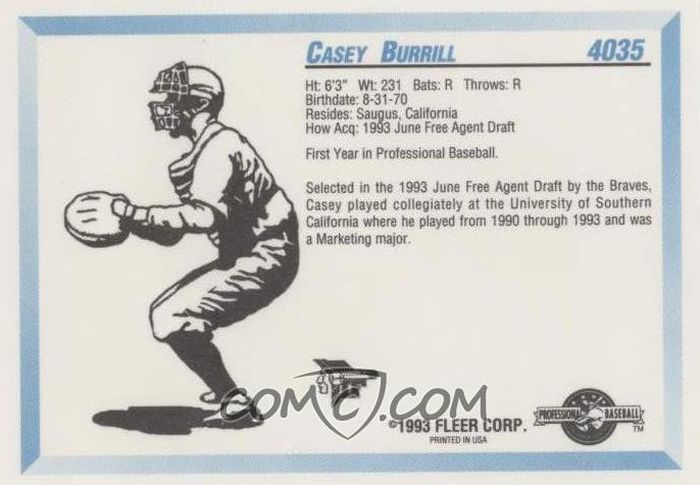| Home Page | Web Dev Students | AP Comp Students | Coach B Site | Student Grades |
 |
| PINE MOUNTAIN CLUB WEATHER |
Latest Pine Mountain Club Community Photo

Fall 2025 Web Design Student Work
I have two periods of Web Development classes with both Web 1 & 2 in each period.
Period 4 |
Period 6 |
||||
|
|
Download Web Development 1 & 2 Syllabus
Coach B Web Design Help & Stuff... |
View Fall 2024 Web Design Student Work and Project
Info for Your Website (Dreamweaver or Google Sites)- Embed Code in Your Website
Photoshop and Pictures Tips and Tricks-
Dreamweaver Things and Stuff-
|
Spring 2026 Web Design Assignments and Information
Last Semester's Daily Class Assignments- Fall 2025
Week 5 |
||||||||||
|
||||||||||
Week 4 |
||||||||||
|
||||||||||
Week 3 |
||||||||||||||
|
||||||||||||||
Week 2 |
||||||||||
|
||||||||||
Week 1 |
||||||||||
|
||||||||||