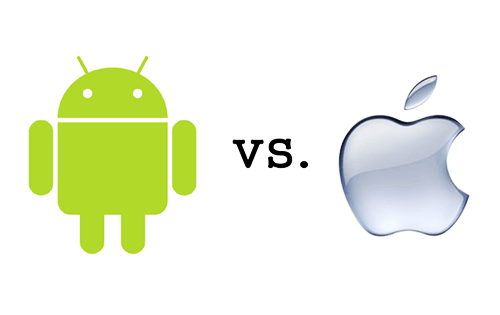Web Development II
Distance Learning Assignments
Download Web Development Syllabus
Web Development II reaches many aspects of West Ranch High School’s mission statement. Challenging projects and the real world atmosphere provide students with a good look at what it takes to produce web sites. Web Development is an elective course that offers the students handson experiences with Adobe Creative Suite software to create various web projects. Equipment being used will be computers, digital camera, cell phones, and web development software by Adobe. This course will emphasize how the web plays a part of everyday life. Students will be taught how to create and maintain a website. Emphasis will be placed on real world experiences.
Course Credit
Web Development qualifies for Practical Art Credit and can be repeated 3 more semesters for graduation credit.
Course Outline- This semester the students will learn:
Website Creation
Graphic Development Using
- Fireworks
- Digital Camera
- Online Graphic Editors
Content Development
-Assignments and Projects -
Day 1- Roll- Mr. Burrill Extra Credit Quiz
Day 2- Syllabus, Classroom Rules, Course Description, Get Logged-In, Create .ste file, and Create First Web Page! Turn-In page 6 of syllabus (10 points)
-- HELPFUL WEB II STUFF --
<marquee behavior="scroll" direction="left"><span class="style2">PLACE YOUR TEXT HERE</span></marquee>
<iframe src="http://www.wrwebheads.com" width="210" height="500"scrolling="no" frameborder="0" align="middle"> [Your user agent does not support frames or is currently configured not to display frames. However, you may visit <a href="http://www.wrwebheads.com">the related document.</a>] </iframe>
Scrollable Content Code
Countdown Code
JotForm
Google Calendar
Dropdown Navigation Menu
Image Slideshow
HTML Code Cheatsheet
Assignment 1 (10 points). New-- index.htm page Must impress Coach Burrill! You will use this page to link to future assignments.
Assignment 2 (20 Points). Make a web page holding 5 banners that are 1000 x 200 pixels in size. You may use Photoshop or Fireworks. You must use the 5 topics below for your banners. Place all 5 banners on a page and name the page ban.htm. Link to the page from your index.htm page.
- Redbox Movie Rentals
- Fitbit Fitness Tracker
- West Ranch High School
- Toppers Pizza
- ABC 7 News
Assignment 3 "Rain" (30 Points) Create a 3 page website about the rain storms we have been having in Southern California. You can name your 3 pages anything you would like. Make sure they all link together. They will all need to be in a folder called "rain". You must include a scrolling marquee and rollover images. Link to this assignment from your orignal index.htm page.

Assignment 4- (30 Points) Make a 3 page website comparing IOS (Apple) and Android (Google) phones. Make a folder in your G Drive called "phones" to place your website there. Link to this website from your original index.htm page.
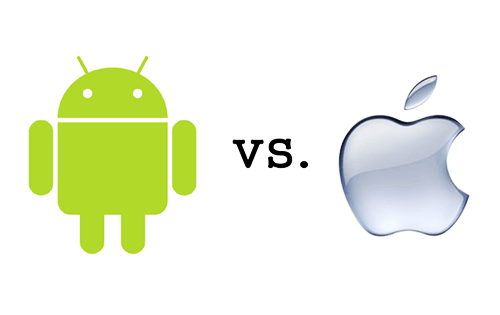
Assignment 5 (10 points). Make a webpage about a sports car. Use the webpage to advertise the features and benefits of your sports car. Include detailed information about the car, history, and pictures. Link to this webpage from your original index.htm page. Must have scrollable content.

Assignment 6 (10 Points). Make a web page about an Olympic Athlete from the Summer 2016 games. Your page must give your opinion about why you like this olympic athlete. Make sure you include biograpy info and pictures of your athlete. Link to the page from your index.htm page.

Assignment 7 "Soda" (30 Points) Create a 3 page website about the positive or negatives of consuming diet soda. You can name your 3 pages anything you would like. Make sure they all link together. They will all need to be in a folder called "soda". Link to this assignment from your orignal index.htm page. Must use iframes.

Assignment 8 (30 Points) Create a website about a new Exterminator Company you have created. Must have 3 pages. Your new company needs original name, logo, and company information. Impress Coach Burrill. Save everything in a folder named "exterminator" and link to the website from your index.htm page. Must use iframes.
End of 5 Week Grading Period
Assignment 9- "summer" (10 points)- Make a web page about your upcoming 2019 summer plans. Make a Google Calendar and embed the calendar into your summer web page. Must have at least 15 calendar events on your calendar. You must link to this web page from your original index.htm page.
Embed a calendar on your website
- On a computer, open Google Calendar. You can only get the code to embed in your website from a computer, not the Google Calendar app.
- In the top right, click Settings
 Settings. Settings.
- Click the Calendars tab.
- Click the name of the calendar you want to embed.
- In the "Embed This Calendar" section, copy the iframe code displayed.
- Open Dreamweaver, then paste this code where you want the calendar to display.
Your embedded calendar will only be visible to people you've shared it with. To allow all visitors to see your calendar, you'll need to make it public.
Assignment 10 "ProTeam" (50 Points) Create a 5 page website for football or basketball team that will start next year in the city of Las Vegas. You will need to use a dynamic dropdown navigation menu HERE. Your team needs to be an expansion team. You will need to create a name for the team and then make a logo for the franchise. Have 5 pages with the following names and information-
- index.htm- Basic information about the coming sports franchise
- schedule.htm- Schedule of opponents, including dates and times
- location.htm- Info about the arena they will play in including directions
- tickets.htm- Ticket pricing and how to purchase them
- employment.htm- List of jobs available and info on how to apply for them
My Example Dropdown
Assignment 11- "tricycle.htm" (10 Points) Make a web page about tricycles. Use the code HERE to make a slideshow using at least 4 tricycle images. You must link to this web page from your original index.htm page.

Assignment 12- "ski" (10 Points) Make a web page about a ski resort. You can make your own or use an existing one. Have snow flakes falling on your page! Use code from this page HERE. You must link to this web page from your original index.htm page.

Assignment 13- "powerpoint" (10 Points) Make a web page about the U.S. great depression (1929-1939). You must also creat a 4 PagePower Point about the Great Depression and upload the PPT and make it downloadable from your web page. You must link to this web page from your original index.htm page.
Assignment 14- "review" (10points) Make a webpage that has a JotForm on it where people can send you reviews of movies they have watched. You must link to this web page from your original index.htm page.


Assignment 15- "appletv" (70 Points) Make a folder named "appletv". Create a new TV made by apple. You will need to sell at least 4 differet sized TVs. Include information about the features and benefits of your TV and all of it's services. Give detailed technical specs and where people can buy the TVs. List pricing information as well. This product is not the same as Apples current AppleTV, because it does not have a screen... You will need a logo for your Apple TV.
--Please Include the Following Web Techniques on 7 Pages--
- Banner, text, images, table, background change, links, iframe, and title
- Dropdown Nav Menu- ex. Pro Team assignment
- Google Calendar- When the TV's will be pre-ordered, released, promoted, discount dates, updateed software, and warrenty dates
- JotForm- Owner Survey
- PDF File- downloadable file with comparisons of different sized TVs
- Countdown- When the TV's will be available for pre-order
- Optional Web Technique Items- Swap image, rollovers, random falling image (ex. snowflake), and scrolling marque
End of 10 Week Grading Period

Assignment 16- "smorestore" (100 Points) Make a folder named "smorestore". Create a new online store selling S'Mores and also the different ingredients for making them. You can also sell S'More clothing and other items. You will need to list the ingredients and why they taste so good. Describe calorie and nutritional information. Explain shipping instructions and how the smores are packaged. You will need a logo for your S'Mores Online Store.
--Please Include the Following Web Techniques on 10 Pages--
- Banner, text, images, table, background change, links, iframe, and title
- Dropdown Nav Menu- ex. Pro Team assignment
- Google Calendar- When the S'Mores will be pre-ordered, released, promoted, and discount dates
- JotForm- Order Form
- PDF File- downloadable file with nutritional information
- Countdown- When the S'Mores will be available for pre-order
- Optional Web Technique Items- Swap image, rollovers, random falling image (ex. snowflake), scrollable content, and scrolling marque

Assignment 17- "pizza" (100 Points) Make a folder named "pizza". Create a new website about your pizza parlor. Describe the different ingredients for making your pizza. You can also sell pizza clothing and other items. You will need to list the ingredients and why they taste so good. Describe calorie and nutritional information. You will need a logo for your pizza place.
--Please Include the Following Web Techniques on 10 Pages--
- Banner, text, images, table, background change, links, iframe, and title
- Dropdown Nav Menu- ex. Pro Team assignment
- Google Calendar- Entertainment/ meetings at your restaurant
- JotForm- Online Order Form or Customer Feed Back
- PDF File- downloadable file with nutritional information
- Countdown- When the Pizza Restaurant will open will open
- Optional Web Technique Items- Swap image, rollovers, random falling image (ex. snowflake), scrollable content, and scrolling marque
End of 15 Week Grading Period
|