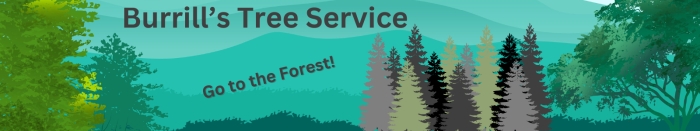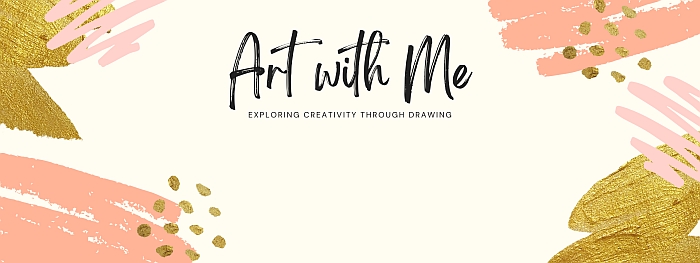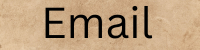--Online Distance Learning Information--
Web Design for Small Business
Class Dates (7-9pm)- 1/27/25 - 1/30/25
Helpful Links
Google Sites - Canva
Class #1
Google Sites Spring 25
Monday, January 27 · 7:00 – 9:00pm
Time zone: America/Los_Angeles
Google Meet joining info
Video call link: https://meet.google.com/ize-cyor-rqv
Or dial: (US) +1 470-241-4836 PIN: 713 206 179#
More phone numbers: https://tel.meet/ize-cyor-rqv?pin=4170462622848
|
Hello- I am "Coach" Casey Burrill
- Intro
- Write name in Chatroom for roll purposes
- You are welcome to come and go during class
- Attendance is NOT mandatory
- No Grade for Class
- No homework, assignments, or projects
- You can listen, watch, dual device, anything that helps you along
- Will be hard to answer questions as we go, place questions in Chatroom
- Email Me Anytime- Even after the course
- Golden Oak said make it professional, cheap, and easy. No need for a teenager!
- Google Sites Websites look great on every device!
- Goal is a Professional site at minimal cost ($10-$15)
- There are many other ways to create and publish websites
- I like seeing someone do it in front of me, then I want to be left alone
- Google Sites has help files, there are YouTube Videos, help websites, etc..
- Last 30-45min is for you to play with Google Sites and PIXLR-X
- Last 30-45min I will do my best to answer individual questions then
- Positives for Using Google Sites
- Negatives for Using Google Sites

- My Website (You Are Here Now!)
Let's Go!!- Google Sites
- You will want a personal Google/Gmail Account
- Why a personal Gmail account?
- Log-In to your personal Google Account
- Make your first webpage
- +
- Template
- Your past sites
- Title Your Page with a unique name
- Undo and Redo Buttons
- The Tabs
- Share With Others
- Individulas
- General Access- Anyone With Link
- Publish Site- Public
- Publish Site
- Purple Publish Button
- Unique Page Name
- Find Your Page Online
- Purple Publish Inverted Triangle
- View Published Site
- PLAY TIME!
- Go Try and Make a Website
- Publish It
- Go Find It
- Make it Better
- Ask Questions, I am here
- View my high school sites HERE
- Next Class is more Google Sites Fun!
Extra Links to More Information-
|
Class #2
Google Sites Spring 25
Monday, January 27 · 7:00 – 9:00pm
Time zone: America/Los_Angeles
Google Meet joining info
Video call link: https://meet.google.com/ize-cyor-rqv
Or dial: (US) +1 470-241-4836 PIN: 713 206 179#
More phone numbers: https://tel.meet/ize-cyor-rqv?pin=4170462622848
|

Intro- Advanced Google Sites Design & Content
- My Example Site (PMC CERT Website)
- My Family Website
- Review
- Templates
- Work with others on same site in realtime
- Google Initial Themes
- Let's make it look better
- Settings Button (Gear)
- Navigation
- Brand Images FavIcon
- Viewer Tools
- Analytics
- Announcement Banner
- Insert Cool Stuff-
- Embed HTML Code
- Drive
- Image Carousel
- Button & Divider
- Cloud Search
- Social Media Links
- X- aka Twitter- Get Embed Code
- Facebook- Developer Page
- Others-
- YouTube Video
- Your Videos- Must be in Google Drive
- Google Drive/Office stuff
- Docs, Slides, Sheets, and Charts
- Forms
- Folder Sturcture Imbed
- External Links
- Maps
- Calendar
- Cool Examples
- Other Items on Your Banner
- Double Click on Banner
- PNG- Clear Background Images
- JPEG Images
- Animations
- Next Class- Let's Put it Online for Everyone to See With a Domain Name!!
Extra Links to More Information-
|
Class #3
Google Sites Spring 25
Monday, January 27 · 7:00 – 9:00pm
Time zone: America/Los_Angeles
Google Meet joining info
Video call link: https://meet.google.com/ize-cyor-rqv
Or dial: (US) +1 470-241-4836 PIN: 713 206 179#
More phone numbers: https://tel.meet/ize-cyor-rqv?pin=4170462622848
|
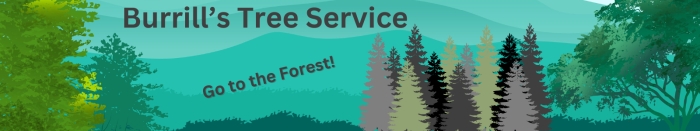


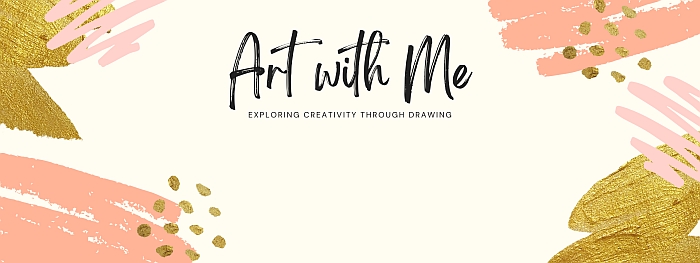
Intro- Canva
- Search Google Sites Banners in Canva
- Search for Google Sites Header
- Some are Free, Some Cost $ (Crown)
- You should find enough features and graphics for free
- Make Your Own Banner (Create a Design)
- Custon Size
- 1600 x 300 (Default Banner)
- 1600 x 400 pixels (Large Banner)
- 1440 x 1024 (Cover Photo)
- Search Key Words for Images and Graphics
- Keep Text in the Middle
- JPG or PNG
- Adding your new banner/header to your Google Webpage

- Create a Custom Button
- Try 200 x 50 pixels
- You can resize as needed
- Save as JPG
- Insert on your Google Website
- Make Other Images
- Business Card
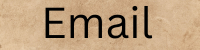
- Social Media Graphics
- Custom buttons
- Text on your image
- Video- Image Hover Effect in Google Sites - This is how to do it!
Other Graphic Editor Options-
Animated GIF's
Cinegraphs (Need to be GIF format to work in Google Sites)
Help Videos
|
Class #4
Google Sites Spring 25
Monday, January 27 · 7:00 – 9:00pm
Time zone: America/Los_Angeles
Google Meet joining info
Video call link: https://meet.google.com/ize-cyor-rqv
Or dial: (US) +1 470-241-4836 PIN: 713 206 179#
More phone numbers: https://tel.meet/ize-cyor-rqv?pin=4170462622848
|

Domain Name for Your Site
- Domains I Own-
- Get a Domain Here Using-
- My Favorites- Squarespace and Hostinger
- Use your same Gmail account to log-in to Squarespace as you used to make your Google Site
- Tips on Selecting a "Good" Domain
- Pricing- $10-$25 a year for the domain name
- Privacy Protection
- Auto-Renew
- Custom Email with your domain name
- May take up to 48hrs to be registered and active, usually just a week day.
- Sqaurespace Domain Q & A
- Add Your Domain to Your Google Site
- Other Domain and Web Host Options (There Are Thousands of them!)
E-Commerce Platforms
- Squarespace: Best for web design beginners looking to easily build a beautiful online store with built-in marketing tools for as little as $14 per month with annual billing.
- Shopify: Best e-commerce platform for building a dropshipping store. Plans start at $29 per month and typically involve the purchase of a premium theme for around $250.
- Square: Best for those on a budget as it offers free plans, as well as those planning to sell in-store and online.
- Website Article- Best E-Commerce Platforms Of 2024
Search Engine Tips and Tricks-
- Page Title/Name: 50 Characters or Less. Be specific and descriptive. Like- "Chi-Chi's Pizza- Authentic quality Italian food."
- First Paragraph: Search engines often generate a meta description from the first paragraph of text on your page so you can use this to sort of fix your issue. In terms of the title of the page, this is determined by the page’s title in properties.
- Page Names and Header Text: Page names are important. Make sure they’re descriptive and help explain what the page is about.
- Images: Include images on your page and ensure they’re properly labeled with "alt text" descriptions.
Business/Web Site Marketing Discussion
Here are several ways you can promote your online store:
- Add your brand to online directories.
- Work with influencers to promote your brand.
- Online advertising, such as Google Ads or Facebook Ads.
- Use content marketing to help your site get found online.
- Create social media profiles and become active on them.
- Referral or loyalty programs.
- Use press releases (if you have highly unique or groundbreaking products).
- Join an affiliate marketing program.
- Try word-of-mouth marketing.
The best way to promote your online store depends on your business and the products or services you’re selling. Successful marketing campaigns contain many, if not all, of these strategies at the same time. Try a few different methods and see which ones work best for you.
Wrap-Up
- Contact Me Anytime- cburrill@hartdistrict.org
- Email me a link to your website, I would LOVE to see it!
- You are all Web Masters now and Graphic Designers!
- Thank You!!
- I will hang around to answer some individual questions
Extra Links to More Information-

|
|