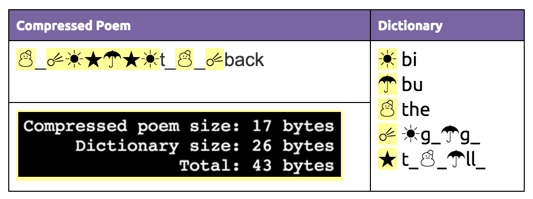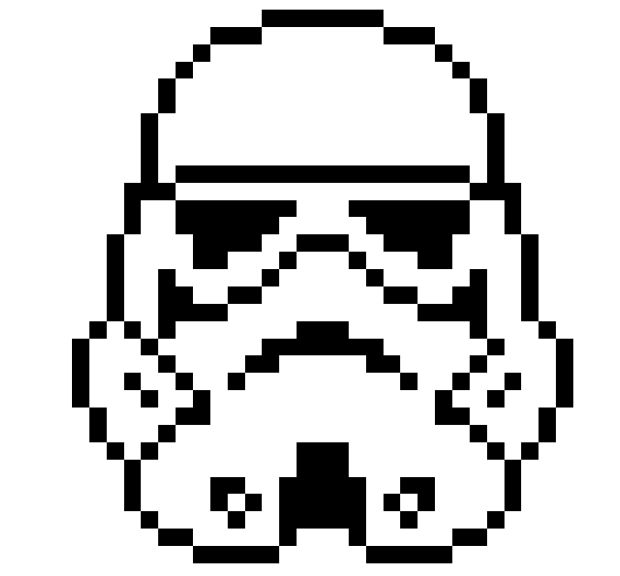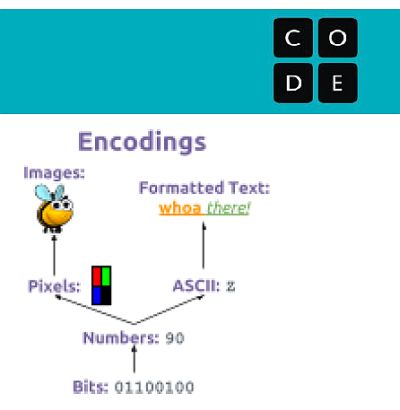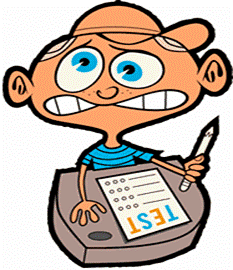|
AP Computer Science Principals
Big Ideas
- Creativity
- Abstraction
- Data and Information
- Algorithms
- Programming
- The Internet
- Global Impact
Computational Thinking Practices
- Connecting computing
- Creating computational artifacts
- Abstracting
- Analyzing problems and artifacts
- Communicating
- Collaborating
Computer Science: The New Literacy
Whether it’s 3-D animation, engineering, music, app development, medicine, visual design, robotics, or political analysis, computer science is the engine that powers the technology, productivity, and innovation that drive the world. Computer science experience has become an imperative for today’s students and the workforce of tomorrow.
The AP Program designed AP Computer Science Principles with the goal of creating leaders in computer science fields and attracting and engaging those who are traditionally underrepresented with essential computing tools and multidisciplinary opportunities.
Rigorously Developed
In development since 2008, AP Computer Science Principles was created with significant support from the National Science Foundation. The College Board worked with more than 50 leading high school and higher education computer science educators who piloted the course at their institutions. This rigorous process of development and testing has yielded a course that not only reflects the latest scholarship in the field, but provides students with a relevant and engaging learning experience.
Over 90 colleges and universities have stated their support for the course, with the majority anticipating they will award college credit for high exam scores.
|
|
|
AP Computer Science Principals

Code.org- AP Computer Science Principals Syllabus
Mr. Burrill's Course Syllabus
---Class Links---
Code Studio - App Lab - Blown to Bits - Nimbus Screencast
Unit 2 - Digital Information
This unit further explores the ways that digital information is encoded, represented and manipulated. In this unit students will look at and generate data, clean it, manipulate it, and create and use visualizations to identify patterns and trends.
| Day 14 |
Unit 2- Lesson 1 & 2- Bytes and File Sizes / Text Compression |
Download PowerPoint Day 14
Today's Agenda-
--Journal--
- Vocabulary- Kilobyte, Megabyte, Gigabyte, Terabyte, Heuristic, Lossless Compression, Lossy Compression
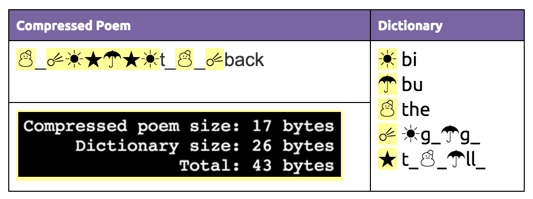
|
|
| Day 15 |
Unit 2- Lesson 3 & 4- Encoding B&W + Color Images |
Download PowerPoint Day 15
Today's Agenda-
--Journal--
- Vocabulary- Image, Raster, RGB Colors, Pixels, Resolution, metadata, Function, Photo Filter, JPEG Image, GIF Image, Favicon
- Document- JPEG vs GIF (Read: 1- What is JPEG and 2-Why Use JPEG)
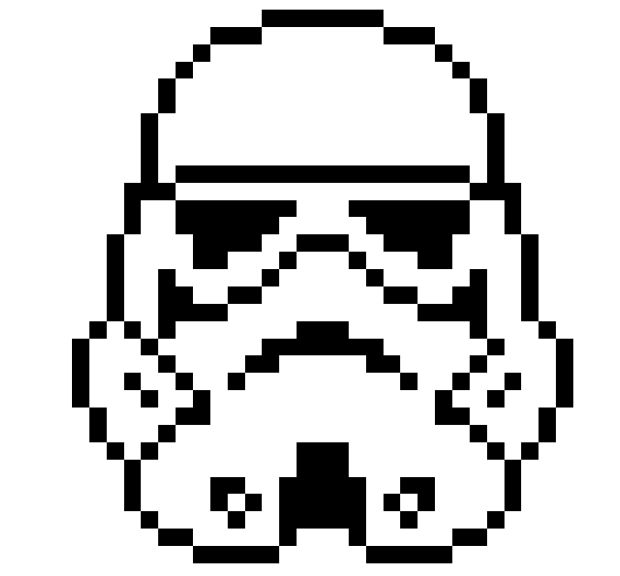
|
|
| Day 16 |
Unit 2- Lesson 4 & 5- Lossy vs Lossless Compression + Encoding Color Images |
Download PowerPoint Day 16- None
Today's Agenda-
- Quiz
- Complete Lssson 5- Personal Fav Icon - Will Share With Class
- Lossless Compression - a data compression algorithm that allows the original data to be perfectly reconstructed from the compressed data.
- Lossy Compression - (or irreversible compression) a data compression method that uses inexact approximations, discarding some data to represent the content. Most commonly seen in image formats like .jpg
- Lossy Text Compression
- File Formats and Compression Activity
- Finish Lesson 5
--Journal--
- Computer Files- BMP, WAV, PNG, MP3, GIF, ZIP, PSD, JPG, RAW
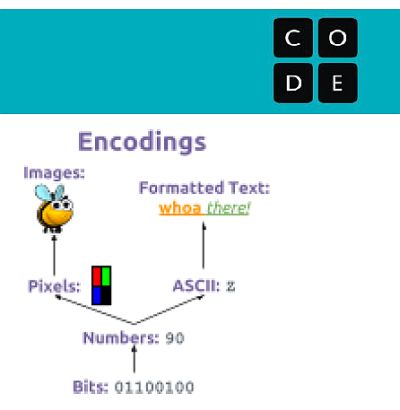
|
|
| Day 17 |
Unit 2 Test Day! |
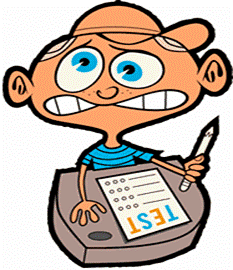
Today's Agenda-
- Unit 2 Test- 30 Points
- Turn-In Journal
|
|
Continue to Unit 3- Intro to Programming
|
|
© WRWEBHEADS.COM |
|