Technology Foundations
National Educational Technology Standards for Students
1. Basic operations and concepts
• Students demonstrate a sound understanding of the nature and operation of technology systems.
• Students are proficient in the use of technology.
2. Social, ethical, and human issues
• Students understand the ethical, cultural, and societal issues related to technology.
• Students practice responsible use of technology systems, information, and software.
• Students develop positive attitudes toward technology uses that support lifelong learning, collaboration, personal pursuits, and productivity.
3. Technology productivity tools
• Students use technology tools to enhance learning, increase productivity, and promote creativity.
• Students use productivity tools to collaborate in constructing technology-enhanced models, prepare publications, and produce other creative works.
4. Technology communications tools
• Students use telecommunications to collaborate, publish, and interact with peers, experts, and other audiences.
• Students use a variety of media and formats to communicate information and ideas effectively to multiple audiences.
5. Technology research tools
• Students use technology to locate, evaluate, and collect information from a variety of sources.
• Students use technology tools to process data and report results.
• Students evaluate and select new information resources and technological innovations based on the appropriateness for specific tasks.
6. Technology problem-solving and decision-making tools
• Students use technology resources for solving problems and making informed decisions.
• Students employ technology in the development of strategies for solving problems in the real world.
Period 5 Class Assignments
1/15/08
1/17/08
- Syllabus Handout
- Seating Chart
- Word Document- (50 pts) Due 1/22- 1-2 Page, Single Spaced, Times New Roman, 12 pt Font. Include clipart and wordart. Tell me all about you. Let me know what you like to do, where you like to go. What are your favorites. What are your disslikes. Name this document "Me" and save it on your gangster drive.
1/22/08
- Syllabus Due Next Class
- Finish "Me" document
- Word Document 2- (50 pts) Due 1/24- Make a document showing a basic family tree moving from you back to your grandparents on each side of your family. Save the document as "Tree" and put it in your gangster drive.
1/24/08
- Finish "Me" and "Tree" documents
- Time to Type! Lessons 1-3 Today! Yeah!!!!!
1/28/08
-
Finish typing lessons 1-3
-
Lessons 4 and 5 Today!
-
Word Document 3- (50 pts) Due 1/30- Make a document describing a famous athlete or musician. You may include 1 SMALL picture in your document if you want. Make sure you use 12pt font, times new roman, double spaced, and footnote two web site sources. Document should be 1 page long. Name the document "famous" and place it in your gangster drive.
1/30/08
2/1/08
2/5/08
-
Typing Lessons 1-8 Should be done now!
- Using Photoshop, create 2 images (25pts Each). Each image must be 500 pixels tall by 400 pixels wide. 1st image needs to be a picture that you draw in Photoshop of the person sitting next to you. 2nd Image is you taking Mr. Burrill's face off his body and placing it on another person's body. Both images must be saved as .jpg files and placed in your gangster drive with the names of "drawing.jpg" and "burrill.jpg" Pictures due 2/7/08
2/7/08
-
Typing Lessons 9 and 10 Today
- Find an image on the web of a person. Remove this person from that image and place this person on another image with a different background. Example- maybe you find Kobe Bryant and you put him on a football field. You will need to place the orignal 2 images on a word document with your new image that you have created. Name the document "new" and place it in your gangster drive. (50pts) Due 2/11/08
2/11/08
-
Typing Lessons 11 and 12 Today
- Finish all other assignments! Grades are due this weekend!!
-----End of 5 Week Grading Period-----
2/19/08
-
Typing Lessons 13 - 15 Today
2/21/08
-
Publisher Assignment 1, 2, and 3 "Calendar 1, 2, and 3"- Make a calendar for Febuary 2008, March 2008, and May 2008. Calendars must look different. Use images from the web that you find. List important dates for these 2 months. At least 10 each. Save in your gangster drive
as Calendar 1, Calendar 2 and Calendar 3. 25 Points Each.
2/21/08
-
Publisher Assignment 4, 5, and 6- Design your own restaurant. It needs a name and it can not be a bar :-) Using Publisher, you will need to make a floor plan showing the layout of your restaurant. Name it "Floor" and place it in your gangster drive. Next make a gift certificate for your restaurant. Name it "Gift" and place it in your gangster drive. Lastly, make a business hours sign for your store window. Save it as "Hours" and place it in your gangster drive. 25 Points Each.
-
Typing Lesson 16 will be our next assignment
2/23/08
2/29/08
3/4/08
3/6/08
3/10/08
- Make a 5 slide PowerPoint presentation about any topic that relates to the movie. Examples- Lake Placid NY, characters, actors, certain games, coaches, etc...
- Your PPT will be shown in class in 2 class periods.
- Name the PPT file "Miracle" and place it in the gangster drive
3/12/08
-
Typing Lesson 21
- Show PPT presentations on Friday!
3/14/08
-
Typing Lessons 22 and 23
- Show PPT presentations on Tuesday, some people emailed me to let me know they were not ready to show their presentation.
3/18/08
-
Typing Lesson 24
- Show PPT presentations on Thursday. I am at home today because my daughter is sick. We will present the PowerPoint presentations on Thursday. Make sure everything else is done and ready to go for the end of 10 weeks on Friday!
3/20/08
-
Typing Lesson 25
- Show PPT presentations today!!!!!!
END of 10 WEEKS!!!!
3/20/08
-
Typing Lesson 26
- Make a PPT presentation about your favorite car, motorcycle, or plane.
- PPT must have at least 5 slides.
- PPT must look fantastic!
- Save as "Car"
3/26/08
-
Typing Lesson 27 and 28
- Finish car PowerPoint, we will view some of them on Friday!
3/28/08
-
Typing Lesson 29
- Excel car receipt. Make a sales receipt for your favorite car.
- Save as "Receipt"
4/1/08
-
Typing Lesson 30
- Excel In-N-Out Order Receipt. . As people order items off of the In-N-Out menu, their price changes. Don't forget the tax. Make the sales receipt look good.
- Save as "In-N-Out"
4/3/08
-
Typing Lesson 31
- Excel computer. As people order upgrades for your computer, their price changes. Don't forget the tax and shipping . Make the sales receipt look good.
- Save as "computer"
4/14/08- Welcome Back!!!
4/16/08
4/18/08
-
Using photoshop, make the following 2 images. They need to be saved in jpeg (.jpg) format and placed in your gangster drive.
-
Image 1- A new logo for Microsoft, save as "microsoft"
- Iamge 2- A logo for a new shoe company that you have created. Save as "shoe"
4/22-23
Online Game Playing! Have Fun and Good luck on your Star Testing! Make us all proud!!!!!
4/24/08
-
Using photoshop, make the following 2 images. They need to be saved in jpeg (.jpg) format and placed in your gangster drive.
-
Image 1- A drawing/sketch of a new rollercoaster at Magic Mountain. Save as "magic"
- Iamge 2- An image of a new car being developed by Saturn. Save as "saturn"
4/28/08
4/30/08
- Make a picture of a personal assistant that is a robot.
- Use Photoshop
- Save this picture as a .jpg image and name it "robot"
- Make sure it is in your gangster drive
END OF 15 WEEKS
5/6/08
- Make 2 holiday greeting cards that people send out during the holidays to friends and family
- Here is the kicker, the cards you are making is for Bittany Spears and Kobe Bryant
- Great looking holiday cards only!!!!!!!!!!!!
- Print your holiday cards!
- Make sure your name is on them somewhere.
5/8/08
5/12/08
- Make a 5 slide PowerPoint presentation about any topic that relates to the movie. Examples- Coach/Pitcher, High School, Actors, Pro Team etc...
- Your PPT might be shown in class?!?!?!?
- Name the PPT file "Rookie" and place it in the gangster drive
Senior Final is Here- Due Thursday June 23
5/16/08- Non Seniors
- Make 3 images in Photoshop
- 1- make an image of a flower. Save in your gangster drive as a .jpg and name it "flower.jpg"
- 2- make an image of a new WR School Logo. Save in your gangster drive as a .jpg and name it "wrlogo.jpg"
- 3- make an image of a new transformer. Save in your gangster drive as a .jpg and name it "transformer.jpg
5/20/08- Non -Seniors- Final Exam
- Invent a new Board Game. Place everything in a folder named "Final". Complete the following assignments about your board game. Each assignment will be 100pts.
- Assignment 1- "Board" Make a Publisher file showing your games board that will be used during game play.
- Assignment 2- "Description" Write a 1 page Word document talking about your board game.
- Assignmant 3- "Logo" Make a .jpg image that shows the logo for your board game
- Assignment 4- "Pieces" Make a 4 slide PPT showing the 4 game pices that will be used on your board game
- Assignment 5- "Score" Create an Excel spreadsheet that can keep scor for your game.
Final is due at end of final exam day for this class! Have Fun! We are almost there!!!!
|

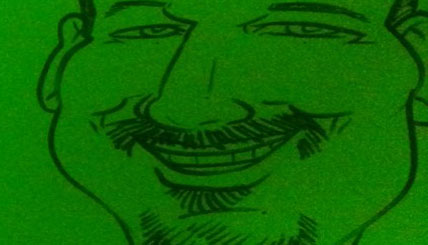
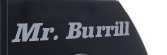



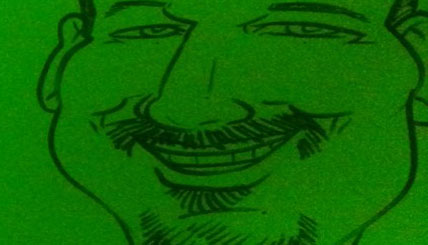
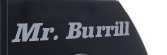


Visitors Since August 2004